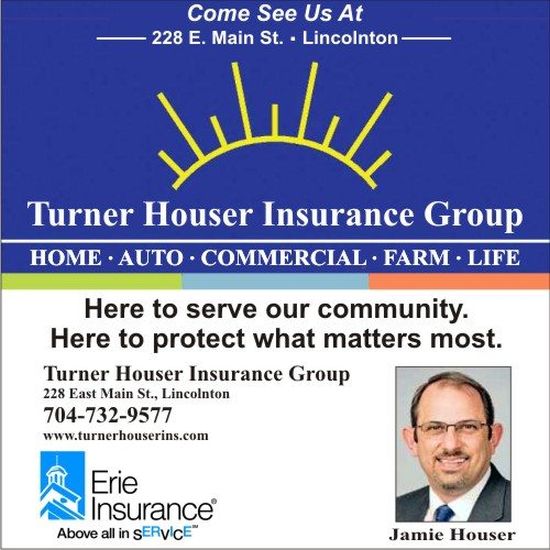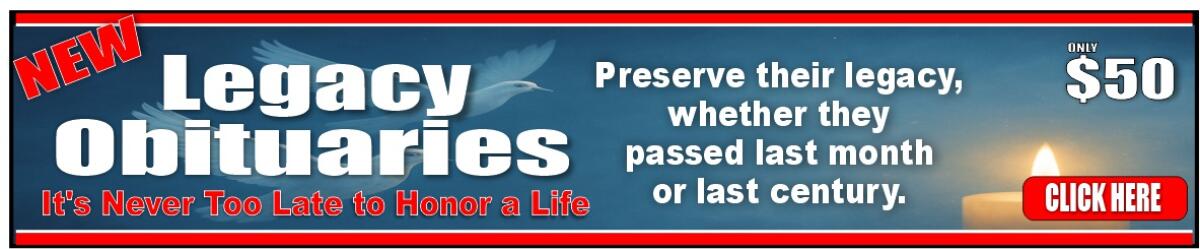- Thursday, 1 January 2026
- Have a HOT TIP? Call 704-276-6587 or E-mail us At LH@LincolnHerald.com
Windows 10 Support Ends October 14, 2025 - Start Planning Your Upgrade Now

With more than 35 years in the IT field, backed by certifications and a career as a senior unified IT engineer, I’ve worked with every version of Windows to date. Without hesitation, I can say, now is the time to start planning your move away from Windows 10.
Microsoft will officially end support for Windows 10 on October 14, 2025. That might sound far off but in the tech world, that’s right around the corner. If you wait until the last minute, you could be stuck scrambling for options and spending more than you need to.
What Happens After October 14, 2025?
No more updates. No more patches. No more protection. Your system will still run but it’ll become more vulnerable every day. Hackers thrive on outdated systems. If you do your banking, taxes or store personal information on your device, you’ll be putting yourself at real risk.
Is Your Computer Ready for Windows 11?
Windows 11 has stricter hardware requirements than any version before it. That’s been a pain point for many users but it's all part of Microsoft’s push for better security and performance. Here's what your PC needs:
A supported 64-bit processor (Intel 8th-gen or AMD Ryzen 2000 and newer)
TPM 2.0 chip
4GB RAM or more (I recommended 16 Gigs or more)
64GB storage minimum (I recommended 1tb or more)
UEFI firmware with Secure Boot
Don’t guess, download Microsoft’s PC Health Check Tool. It gives a simple yes or no and tells you exactly what might be missing.
If It Doesn’t Qualify—Don’t Wait
This is where a lot of people freeze up. If your current PC doesn’t meet the requirements, don’t sit on it. You need to start preparing now. Either upgrade your hardware, if it’s worth the investment or purchase a new machine that’s Windows 11ready.
Personally, I’m a big fan of Lenovo systems. I’ve installed Windows 11 on countless Lenovo machines for clients and my own use. They’ve been reliable, fast and built with quality. Whether you’re buying for home or business, Lenovo is a solid choice that won’t let you down.
Is Windows 11 Worth It?
While I’ve always appreciated how stable Windows 10 became over time, I have to admit Windows 11 has surprised me. Unlike some previous versions that only got stable toward the end of their life, Windows 11 seems to be off to a good start. It’s cleaner, faster and more secure out of the gate.
Features like Snap Layouts, the refreshed Start menu and better multi-monitor support make it more modern and productive. The verdict’s still out on how well it will age but so far, it’s holding up.
Bottom Line from a Veteran IT Pro
If you’re on Windows 10, start planning your upgrade now. Don’t wait until mid-2025 when supply gets tight and prices go up. Whether you’re upgrading your current system or buying a new one, you’ll be in a much better spot by starting early.
As someone who’s been in this industry for decades, I’ve seen what happens when people ignore tech deadlines. Don’t be one of them.
Article By:


 Jay Dellinger, Publisher
Jay Dellinger, Publisher